Textures Toolbar (more of a dialog >.<)
Attachment:
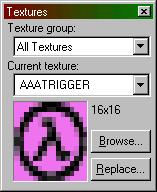 textures_toolbar.jpg [ 60.1 KiB | Viewed 5611 times ]
textures_toolbar.jpg [ 60.1 KiB | Viewed 5611 times ]
The Textures toolbar is used to select the current texture.
Texture group - The texture group pull-down menu lets you choose either All Textures, or individual texture WADs. This affects which textures will be displayed when you Browse.
Current Texture - This lists the name of the current texture and below that, a small picture of the texture. The pull-down menu lists the most recent texture choices.
Browse - This brings up the Texture Browser, pictured below.
Replace - This will bring up the Replace Textures dialog.
Texture Browser
Attachment:
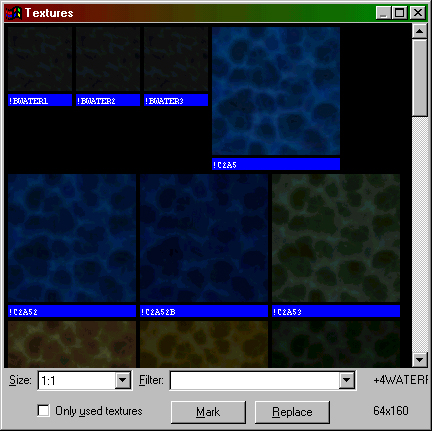 textures_dialog_2.jpg [ 171.06 KiB | Viewed 5611 times ]
textures_dialog_2.jpg [ 171.06 KiB | Viewed 5611 times ]
Texture Browser properties
The texture browser has a number of properties that make texture handling easier.
Size - This lets you set the display size of textures - 1:1 (actual size), 32x32, 64x64, or 128x128.
Filter - You can enter substrings in this text box. Only textures whose names contain the substring will be listed.
Only Used Textures - if you enable this, only previously used (in the current map) textures will be displayed. You can combine this with the filter substrings.
Mark - click on this to mark faces that have the selected texture on them.
Replace - this brings up the Replace Textures dialog